I recently got a Yubikey, which is a hardware authentication device. It has multiple functions, the Yubikey 4 has two slots which you can configure. Getting the device to work on Void Linux wasn’t obvious, this is a simple guide and a future reference on how to get a Yubikey working on Void Linux.
Setting up your system
First you need to install dbus, eudevd, and elogind if you haven’t
installed it yet.
# xbps-install -Sy dbus eudev elogindYou have to enable those services.
# ln -s /etc/sv/{dbus,udevd,elogind} /var/service/Now you need to install Yubikey packages:
# xbps-install -Sy u2f-hidraw-policy ykpers ykpers-guiAfter restarting your system, you can then plug in your key, and run
the ykpers-gui utility (or ykpers if you prefer a command-line interface).
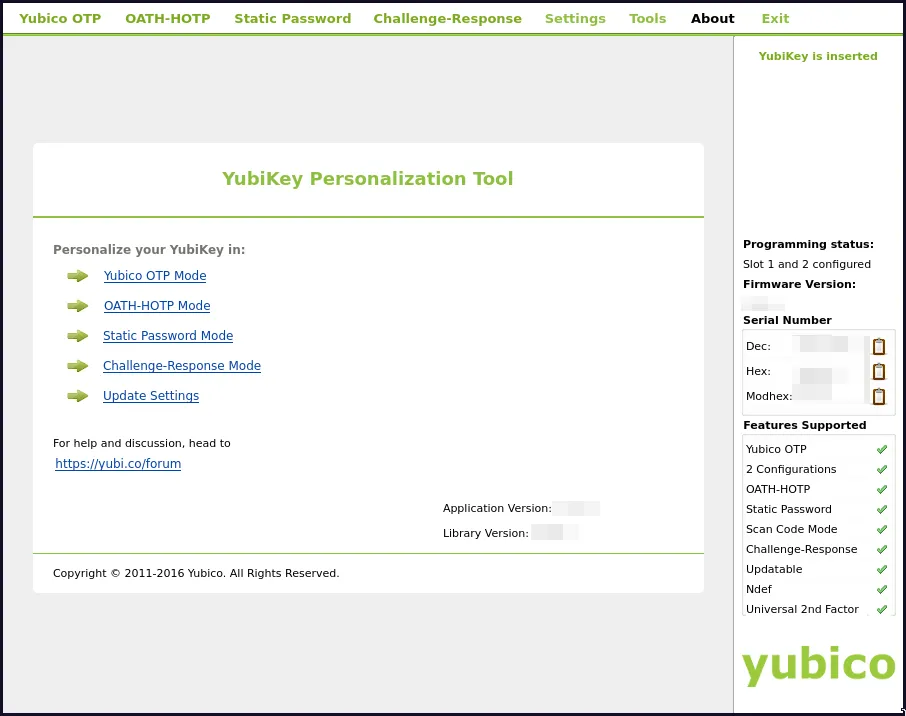
Further configuration
The Arch Wiki Yubikey article has detailed examples on how you could setup your key.
This is my third post in the #100DaysToOffload challenge.