Me and my friend, Abdelrahman Ahmed Elkabbany (GitHub, LinkedIn) were looking for side projects to create using OpenAI’s advanced generative models. Given all the buzz and virality of ChatGPT, we decided it would be a great idea to create an at home personal assistant, similar to Alexa, but with the power of GPT-3.
We have named this personal assistant Genie. Not only it would be able to produce answers like GPT-3, but it would also be able to be expanded to control smart devices.
We built this project using devices laying around, which was a Raspberry Pi 3B, and a small Jabra speaker/microphone.
We initially created two parts for this system, a speech to text component, and a text to speech component. We made a simple loop using the Cognitive Services Speech SDK, which echoed anything we said, this was the basis of our application. This application ran on a Raspberry Pi 3B.
We wanted to use OpenAI’s GPT-3 to create a personal assistant, but in addition to that, we wanted to have our own programmable responses. We used the bot framework using LUIS (Language Understanding) to recognise intents, and creating our own dialog flows.
A little bit of context
Azure Bot Framework provides a complete end-to-end solution for developing and deploying conversational bots. Which is what we are using as the core of our personal assistant.
Using dialog management with Azure Bot Service and LUIS, it works in the following order:
- The Azure Bot receives user input in form of text, using the Direct Line API.
- The input is sent to LUIS, which identifies the user’s intent (using NLP algorithms).
- Based on the intent identified, the bot can trigger specific dialogs to continue the conversation.
- The result is returned to the Raspberry Pi as text, then synthesized using the speech services. Watermarks are used to keep track of the conversation flow.
Architecture Overview
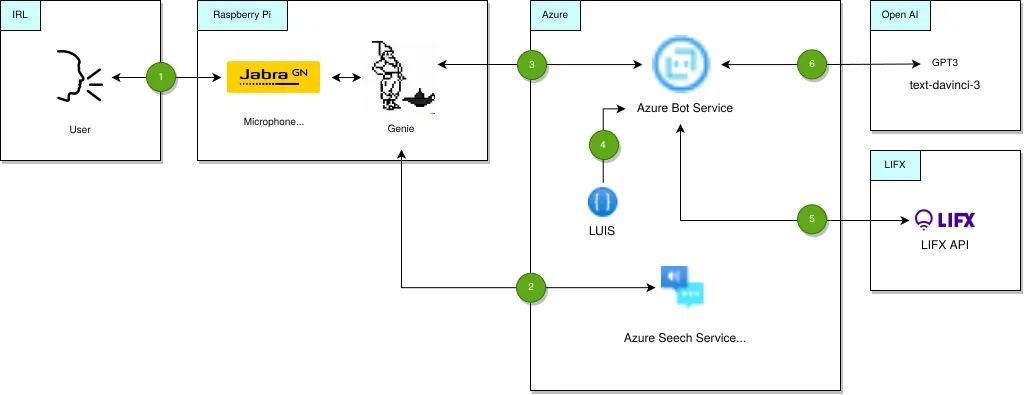
- User speaks to the genie program through a microphone.
- Genie program calls the Cognitive Services SDK, which calls the Azure Speech Service, which transcribes the spoken text.
- In case it recognises the “Hey Genie” phrase, it will forward the following prompt to the Azure Bot Service using the Direct Line API.
- LUIS does intent recognition.
- The Bot Service is able to interface with the LIFX smart bulbs using the LIFX API.
- The Bot Service is able to call GPT-3 for chit-chats, knowledge queries, etc. While preserving conversation history.
The text response returned by Azure Bot Service is then synthesized using the Speech Services, and relayed through the speaker.
Intent Recognition
When LUIS identifies an intent we specify (such as turnOnLight, checkTime,
etc), it will trigger the appropriate pre-defined dialog. Hence, if the user
says “I am sleepy”, LUIS would be able to identify this prompt should trigger
the turnOffLight dialog. This would then call the LIFX API, turning off the
smart bulb.
Here is an example of the turnonLight intent. The prompt doesn’t need to
exactly match the utterances with the ones stated, as LUIS is able to infer
intentions using NLP and machine learning techniques.
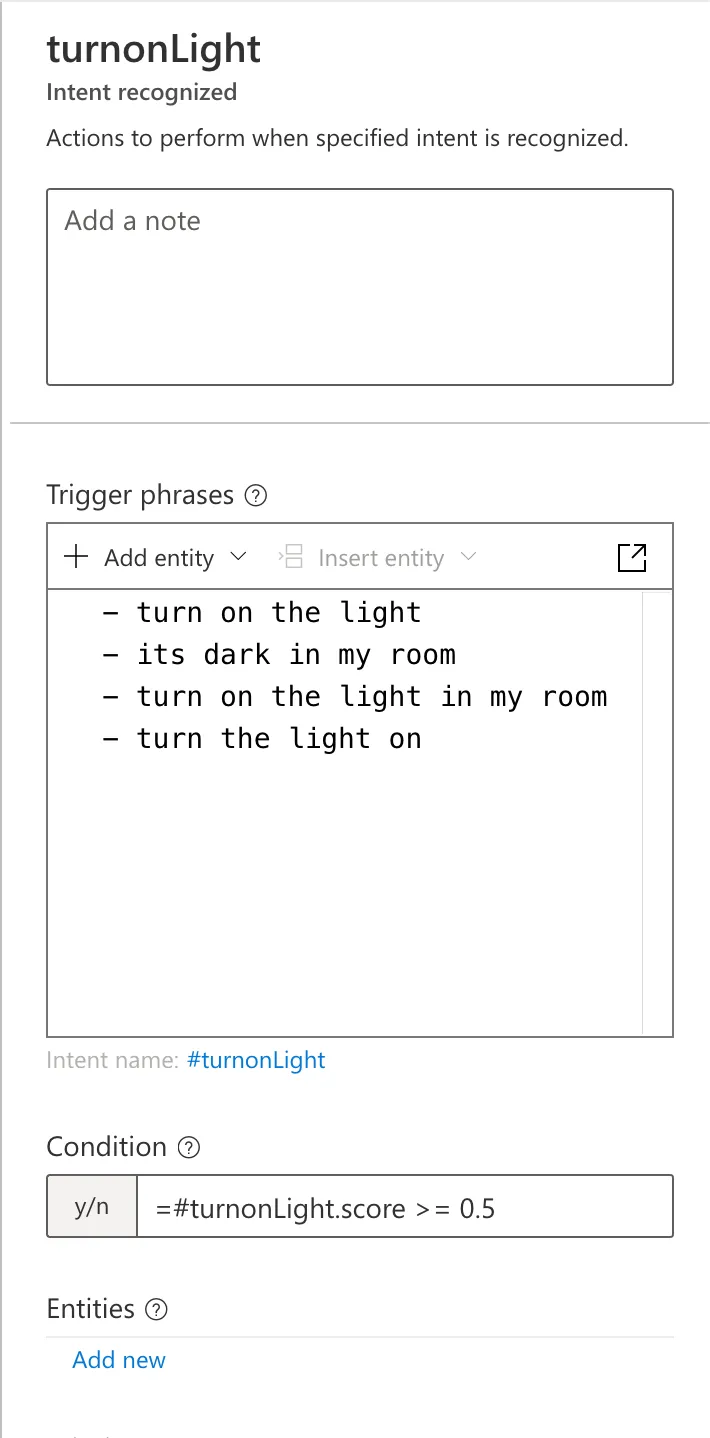
On the other hand, if the user asks “How does quantum tunnelling work?”, LUIS
would not recognise this intent, thus triggering the unknownIntent dialog.
This would forward the query to OpenAI’s GPT-3 (using the text-danvinci-3
model, with our custom prompt). We also keep track of the previous prompts and
responses on the Bot Framework, so that GPT-3 has context of the conversation
history.
Calling GPT-3 and preserving conversation history
We call GPT-3 whenever the unknown intent dialog is triggered. We also include the previous prompts and responses in the request. Here is how the intent looks on the Bot Framework.
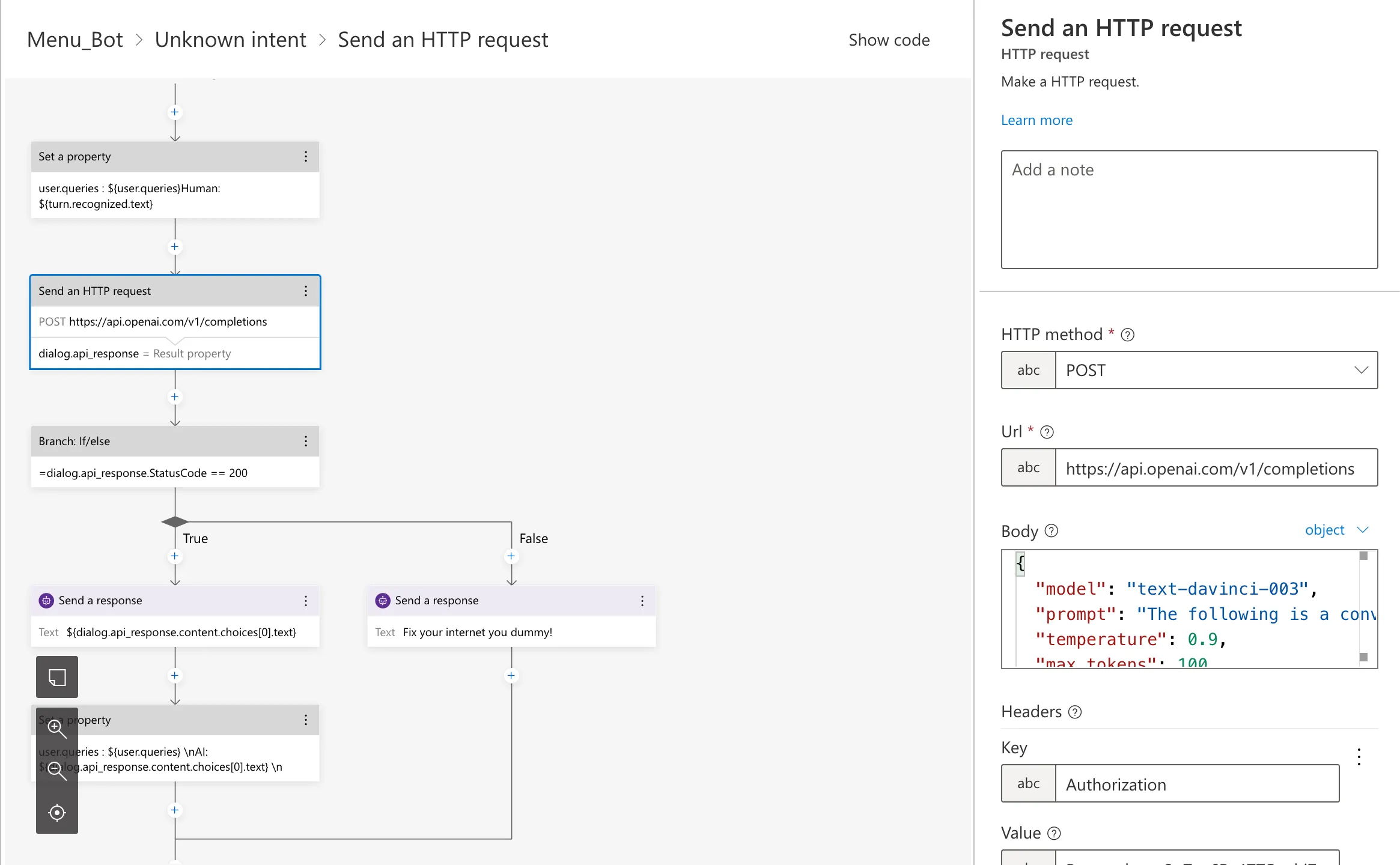
We design the GPT-3 prompt so the language model can mimic a personal assistant called Genie. Here is the prompt we used:
The following is a conversation with an AI assistant called Genie.
The assistant is helpful, creative, clever, and very friendly.
Human: Hello, who are you?
AI: I am an AI bot named Genie. How can I help you today?
${user.queries}
Human: ${turn.recognized.text}
AI:Note that ${user.queries} variable is a string which contains all the
previous questions and responses, so that it can keep the conversational flow.
Demo
Here is a video demoing the setup: https://youtu.be/pyhmaCWJn0o
Things we can improve
There are currently some delays in the system. Some of the delays are probably due to the network overhead between the components and delays from the components themselves (such as speech to text, and GPT-3). I’m sure there are ways to further optimise this, but we got this working really well without optimising
Another factor causing delays is how we currently detect the “Hey” phrase using the Cognitive Services. We currently continuously run speech to text, and detect the phrase from the transcription. This is not an ideal way to do it, and it’s also expensive, so this is probably something we want to perform locally on the device.
Furthermore, we can utilise other features from Cognitive Services (such as speaker identification), or LUIS (such as recognising entities, for example if we want to set the bedroom lights to green).
With ChatGPT’s expected official release as an API, it would be interesting to include it with this project.
Conclusion
OpenAI’s GPT-3 is an impressive language model, and we’d hope to even better language models. This article shows that you don’t need to have a background in artificial intelligence, or a massive budget to build a very impressive voice assistant, that even beats existing assistants in the market — all with minimal programming.
We have released the code on GitHub under BSD 2-Clause license: https://github.com/humaidq/genie-assistant
Attributions
Microsoft icons used on diagrams in this post are licensed under these terms:
Microsoft permits the use of these icons in architectural diagrams, training materials, or documentation. You may copy, distribute, and display the icons only for the permitted use unless granted explicit permission by Microsoft. Microsoft reserves all other rights.
The LIFX logo is a trademark of Feit Electric Company. The Jabra logo is a trademark of GN Audio. The “Speak” icon is created by yut1655 (flaticon, terms of use). The “Genie” logo that represents our program is generated by OpenAI’s DALL-E 2.